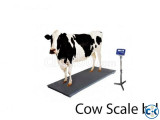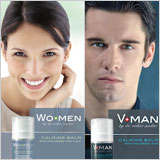My ClickBD
price in Bangladesh 2025

New 
C Pantone Formula Guide Coated And Uncoated
- Brand: Pantone USA
- Color: 2161
- Style: braid
- Type: Portable
Tk 15,000
Buy-It-Now Free Delivery Save

New 
TCX Passport 2020 Update FHIC200A
- Brand: Pantone USA
- Size: 10 x 16 mm
- Color: 2625
- Style: Planner
- Type: Portable
Tk 55,000
Buy-It-Now Free Delivery Save

New 
Pantone tcx cotton passport fhic 200A 2020 edition
- Brand: Pantone
- Size: 1cm X 1.5cm.
- Color: 2,625
- Style: regular
- Type: Book
Tk 55,000
Buy-It-Now Free Delivery Save
- Buy online at cheapest price from ClickBD the best online shopping site in Bangladesh.
Selected filters:
Catagories
- Everything Else (17)
- Home & Living (1)
- Electronics (83)
- Fashion (5)
Price range