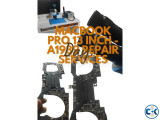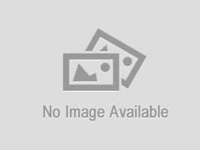iMac solution to this problem is switch a faster SSD hard dr
Meet in a safe & public place
DESCRIPTION for iMac solution to this problem is switch a faster SSD hard dr price in Bangladesh
|
AppleLab Mac Ssd Upgrade Is your MacBook just working very slowly? Then a ssd upgrade may be necessary, because one of the most common causes of a slow MacBook is the hard drive. The solution to this problem is to switch to a faster SSD hard drive! The benefits of a hard drive upgrade The advantages of an SSD hard drive in your MacBook are obvious. An SSD hard drive has * latest technology * full compatibility * high resilience she * works silently * produces less heat * has no mechanical parts * is very robust SSD hard drives work in a similar way to RAM. They have no moving parts, such as a drive motor or a reading head. This allows them faster access to requested data. Upgrading to SSD storage not only accelerates the start of the Mac OS operating system. Such a hard drive is up to 40 times faster than conventional hard drives , enabling you to work up to 40 times faster. In addition, this type of hard disk is very robust and only slightly shock-prone. Of course, the memory that we install is specially tailored to your MacBook. iMac This is how the ssd upgrade works The Apple Lab team sees itself as a reliable contact and service provider. We disassemble and dismantle your MacBook professionally and also clean the inside of your MacBook. The connections are also checked by our experienced team, the fans are cleaned and the air extraction channels are checked. For the upgrade, Apple Lab only uses high-quality products that we also use in our own systems. If the new hard drive is in place, we will check on site whether your MacBook is working properly. As soon as everything is right, you'll hold your MacBook in your hands again and you can intoxicate yourself with the newly gained speed. The duration of the MacBook repair depends on whether replacement parts have to be reordered. Usually you will get your MacBook back within a few days. Tip: Although a data backup is not absolutely necessary before changing the hard disk, it should still be carried out before intervening in the system. If you would like more detailed information or individual advice, please contact us. |